
· 5 min read

Today’s consumers have become used to having access to every service online instantly and expect it to function without interruption no matter what.
As a business owner, you have many features to consider when choosing the right system and infrastructure for your critical online applications. One of the features you have to consider when choosing the right server for your business is whether to enable RAID on your system, but more importantly, what type of RAID to choose to fit your technical needs. Below we will go through all the pros and cons of each RAID level and give suggestions on which type to choose for your set up.
RAID, short for redundant array of independent (originally inexpensive) disks is a disk subsystem that stores your data across multiple disks to either increase the performance or provide fault tolerance to your system (some levels provide both).
There are two ways of implementing the system. Software raid and hardware raid.
Hardware raid is directly managed by a dedicated hardware controller to which the disks are connected. The raid calculations are managed by an on-board processor which offloads the strain on the host processor CPU. However, the performance of today’s CPUs has increased so much, that this advantage has become more or less obsolete. HW controllers do provide an extra failsafe element with its BBU (Battery Backup Unit) that protects your data in case of an unexpected power loss to the server.
Software RAID is part of the OS and is the easiest and most cost effective implementation. It does not require the use of an additional (often costly) piece of hardware and the proprietary firmware.
Here is a list of the most used RAID levels:
RAID 0 splits data across any number of disks allowing higher data throughput. An individual file is read from multiple disks giving it access to the speed and capacity of all of them. This RAID level is often referred to as striping and has the benefit of increased performance. However, it does not facilitate any kind of redundancy and fault tolerance as it does not duplicate data or store any parity information (more on parity later). Both disks appear as a single partition, so when one of them fails, it breaks the array and results in data loss. RAID 0 is usually implemented for caching live streams and other files where speed is important and reliability/data loss is secondary.
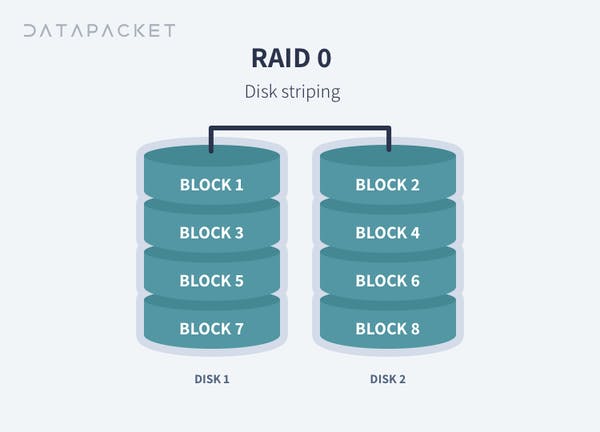
Minimum number of disks: 2
Pros: Increased performance (Write and read speeds).
Cons: No redundancy.
Business use: Live streaming, IPTV, VOD Edge Server
RAID 1 writes and reads identical data to pairs of drives. This process is often called data mirroring and it’s a primary function is to provide redundancy. If any of the disks in the array fails, the system can still access data from the remaining disk(s). Once you replace the faulty disk with a new one, the data is copied to it from the functioning disk(s) to rebuild the array. RAID 1 is the easiest way to create failover storage.
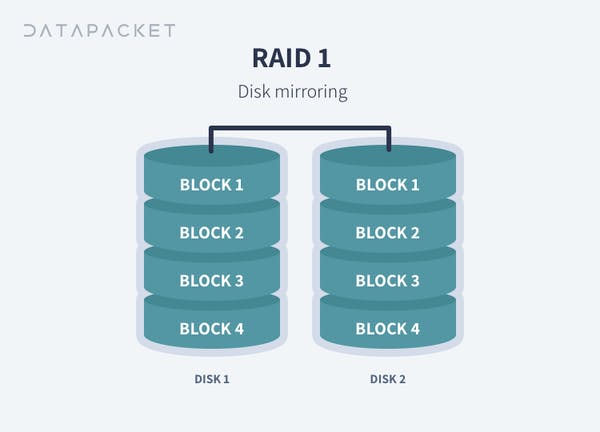
Minimum number of disks: 2
Pros: Fault tolerance and easy data recovery. Increased read performance.
Cons: Lower usable capacity. Higher cost per megabyte (double the amounts of drives is required to achieve desired capacity).
Business use: Standard application servers where data redundancy and availability is important.
See more details on our dedicated server hardware.
RAID 5 stripes data blocks across multiple disks like RAID 0, however, it also stores parity information (Small amount of data that can accurately describe larger amounts of data) which is used to recover the data in case of disk failure. This level offers both speed (data is accessed from multiple disks) and redundancy as parity data is stored across all of the disks. If any of the disks in the array fails, data is recreated from the remaining distributed data and parity blocks. It uses the equivalent of one drive’s worth of capacity in the array for parity.
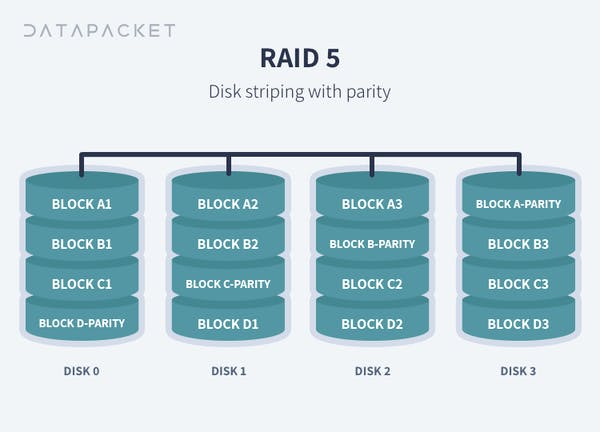
Minimum number of disks: 3
Pros: Fault tolerance and increased performance (lower than RAID 0)
Cons: Lower performance with servers performing large amounts of write operations because of parity overhead.
Ideal use: File storage servers and application servers.
Raid 6 is similar to RAID 5, however, it provides increased reliability as it stores an extra parity block. That effectively means that it is possible for two drives to fail at once without breaking the array.
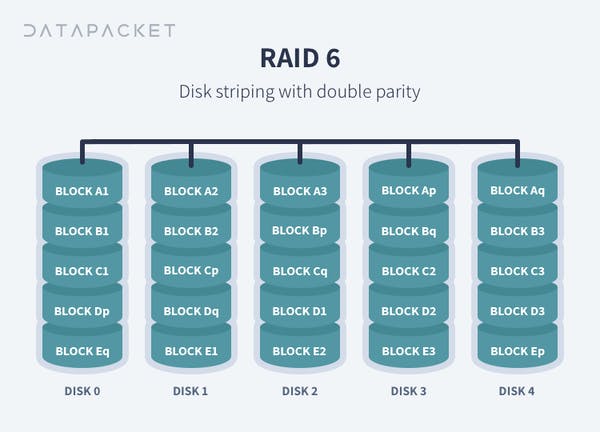
Minimum number of disks: 4
Pros: Even higher redundancy than RAID 5. Increased read performance.
Cons: Lower performance with servers performing large amounts of write operations because of parity overhead.
Ideal use: Large file storage servers and application servers.
RAID 10 combines the mirroring of RAID 1 with the striping of RAID 0. Or in other words, it combines the redundancy of RAID 1 with the increased performance of RAID 0. It is best suitable for environments where both high performance and security is required.
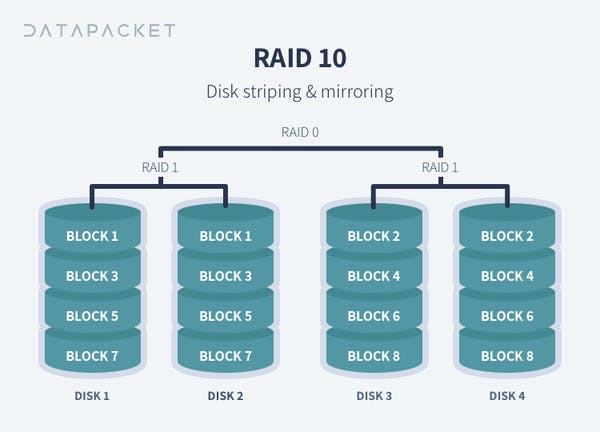
Minimum number of disks: 4
Pros: Very high performance. Fault tolerance.
Cons: Lower usable capacity/High cost. Limited scalability
Ideal use: Highly utilized database servers/ servers performing a lot of write operations.
See more details on our dedicated server hardware.
What is important to add is that even though some RAID levels provide data redundancy, it is never to be used as a backup of your critical files. RAID protects you against hardware failure, but it does not protect you against errors, file corruption or malicious activity. Always store a complete and recoverable copy of your critical data on a separate hard drive (contact us for back up solutions). If you’re still not sure on which RAID is best for you and your application, send a message to our technical team and they will be happy to assist you with choosing the right solution.
Founded in 2014, DataPacket is a dedicated server provider operating a global low-latency network. With a footprint of 64 locations across 6 continents, DataPacket helps businesses–including gaming and video streaming companies–to deliver great online experiences.